Mudlet 3.4 - various improvements
Change font size in userwindows
itsTheFae added the ability to change the font size in userwindows - and additionally miniconsoles or the main window - with setFontSize():
getFontSize() is also available to retrieve the current font size.
Case-sensitive search
You can now enable the case-sensitive search when searching in the editor thanks to the veteran Mudlet contributor SlySven.
Clicking on a search result will now actually focus on the search result itself now, be it whenever inside a script, a trigger pattern, or - new for 3.4 - the event handler the script is for. Previously, it search would just take you to the right item but not show you where exactly it was.
Additionally, a clear button has been added to unhighlight all search results:
1-50 trigger patterns per trigger
The display has been tweaked slightly and the patterns are numbered from 1-50 instead of 0-49 as you'd normally expect when counting things:
Improved timer and variables layout
SlySven has also improved the look'n'feel of the script editor, organising the timer and variables layouts: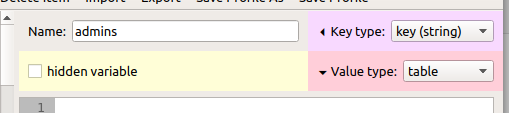
As well as aligning trigger/alias/script/etc's name to be consistenylu called "Name" and a plain command to send as "Command":
Fixed a crash with installModule()
If you opened and closed the modules dialog and then called installModule() from a script, Mudlet would crash - this is now fixed thanks to SlySven.
Geyser gauges improved
demonnic brought Geyser's gauges into alignment with createGauge() , text in set on a gauge will always stay centered now.
Linux AppImage fixed for Debian
We've fixed the AppImages to extract correctly on Debian OS.
Ctrl+/ to toggle commenting
You can now use the Ctrl+/ shortcut to toggle commenting in the code editor thanks to the work by gamecreature:
Normal cursor on the profiles window
When you launched Mudlet and didn't have any profiles enabled to autoconect, the profiles window came up - but the cursor was stuck in the 'loading' state. This has been fixed up by vadi2.
Multiple MSDP arrays inside an array fixed
Following a tip-off on the forums, keneanung fixed a case where Mudlet wouldn't properly multiple MSDP arrays inside another array.
Code quality improvements
Mudlet now uses the C++11 nullptr keyword all throughout the codebase and several Qt conventions are now better followed.
Compiling Mudlet on Windows
vadi2 released a video walkthrough of getting setup with developing Mudlet on Windows. Mudlet is a project made by people like you & me - and it all starts with getting the code, making Mudlet run, making a tweak and seeing what you break!
We encourage you to have a go at messing around with Mudlet - any improvements, big or small, would make this free and open project better ![]()
New editor
Don't forget, the previous release introduced a new editor that has 300+ skins, allows for easier indenting, and has multi-cursor selection! If you haven't updated to a newer Mudlet already, now's the time to do so.
Credits
Thanks to demonnic, kae, keneanung, SlySven, and vadi2 for making this update!
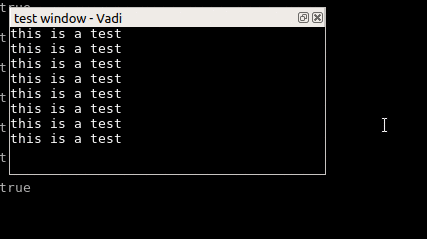
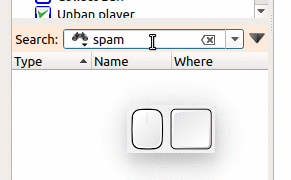
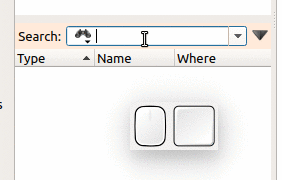
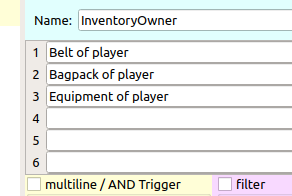
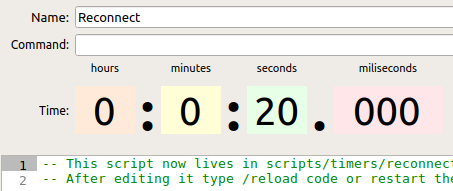
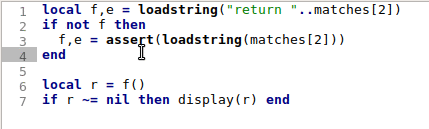
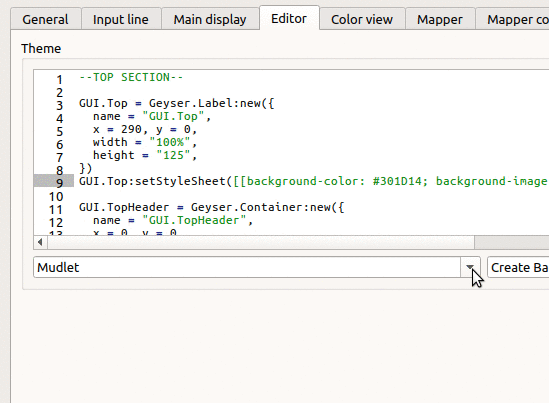
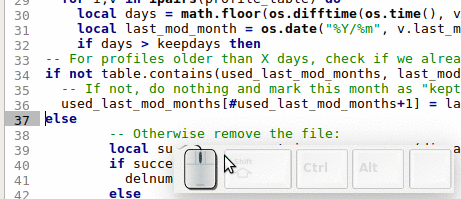
Comments
My fix currently is I just write what I want in notepad and then copy/paste and edit in quick bursts as I need.
But there's gotta be a way around this.
@Dimitri that would be your home router thinking that since nothing is happening anymore (no data sent to/from game), it cuts the connection. Usually there's a setting to stop that