3.16 – Holidays edition
Happy Holidays! This update adds an advanced text analyser, color map support for Starmourn's map download, and various quality of life improvements.
New text analyser
SlySven has worked hard and added a new text analyser to Mudlet! Once enabled in the options, select some text and hover over the right-click option to see a detailed breakdown the characters and which code points they use. This advanced option can help with writing triggers or Lua code when working with non-Latin languages or Unicode characters 🎄
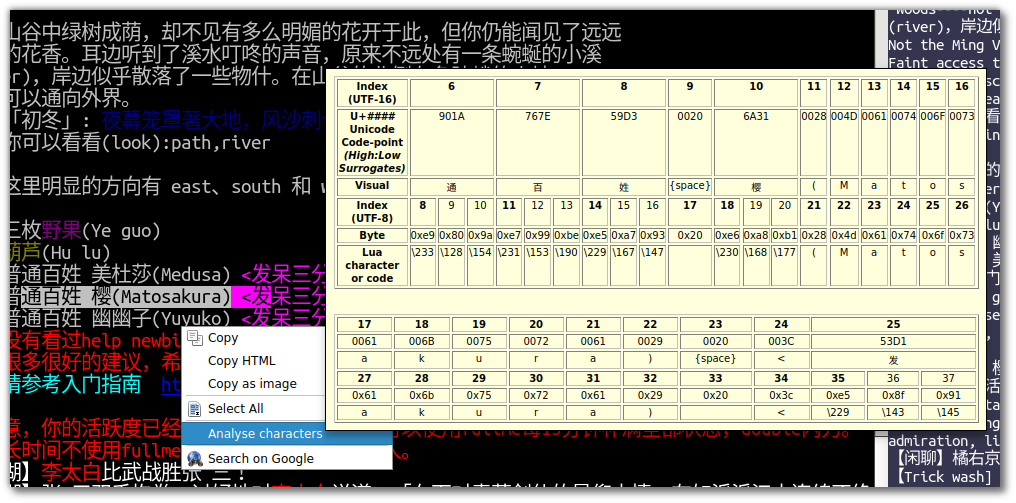
Map colour support for Starmourn
A new game launched this month that has a lot of people excited about it - Starmourn! The game has out of the box support for getting a map out to Mudlet, but to a mixup, the colours the map uses weren't compatible with Mudlet. A Starmourn player jgh713 decided to take the matters into their own hands and added support for the colours, which now show up properly:
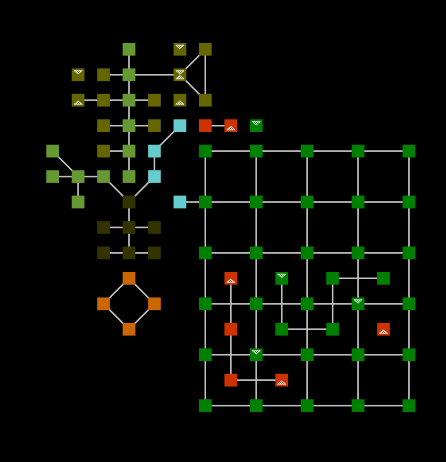
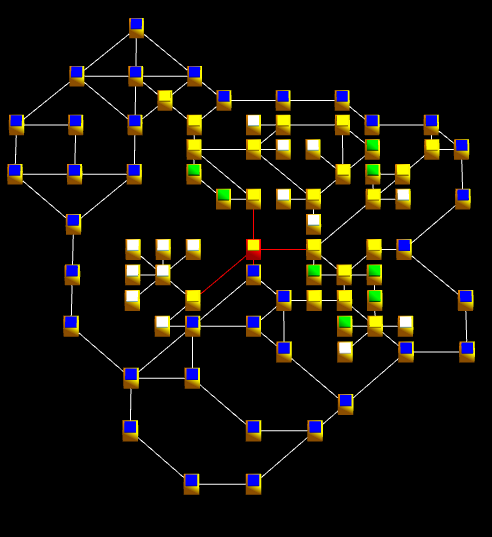
Credits
Thanks for the code improvements in this release to: jgh713, JorMox, keneanung, Leris, SlySven, and vadi2.
Thanks for the ongoing translation efforts to:
Leris, Guilherme Campos, 蛤? (uglyfrog), Shaktty, and Garagoth.
Changelog
added:
- getSelection() added to retrieve selection made with selectString(), selectCurrentLine(), or selectSection()
- removeCustomLine() to remove a custom exit line in the mapper
- Added a right-click menu to room environment (colour) dialog, allowing deletion of environments
- Advanced text analyser as a right-click option in the main menu
fixed:
- tooltips will now show for the buttons in the main window
- Geyser.Gauge:setValue() will correctly position text again
- Mudlet version is properly quoted again in GMCP Core.Hello message
- exit weights in the 2D mapper are shown properly
- symbol counts showing up in the room when set via the right-click menu
improved:
- insertText() and getLineNumber() now accept "main" for the main window
- custom exit lines now look better in the mapper
- addCustomLine() will now report better error messages
- custom exit line types are now available for translation
- pointy brackets replaced with square ones in a few places for easier translation
- added xterm256 support to MMP map format
infrastructure:
- upgraded macOS binaries to be build on Sierra
Comments
Can you also consider adding some HiDPI scaling out of the box in linux? (See http://doc.qt.io/qt-5/highdpi.html) The environmental var is a workaround, but it makes the fonts look horrible and hard to read.